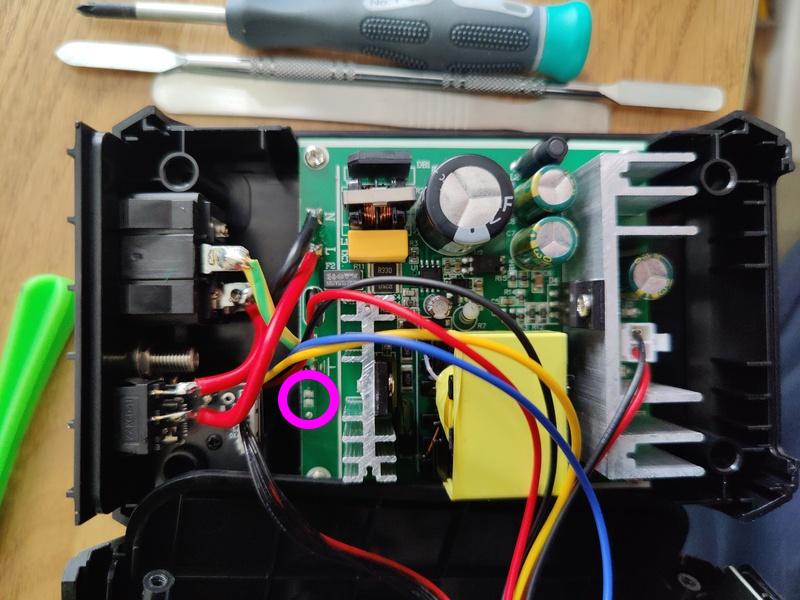How to ground the tip of a FNIRSI soldering iron
Summary
To ground the tip of your FNIRSI workstation soldering iron you need to open up the case of the station and connect two solder pads on the PCB inside of the case.
The Problem
The tip of my shiney new FNIRSI workstation is not grounded. A grounded tip is one of the reasons for buying a soldering station. My understanding is that the ground gives any static charge on a component a safe route to discharge through which reduces the chance of damage to the components that you are working on with the soldering iron. I stand to be corrected though.
The solution
Open up the solder station case by removing the screws from the base of the unit. Some of the screws are underneath the rubber feet on the base of the unit. Sneaky.
The picture below shows the location of the pads that need to be connected. I used a blob of solder to do this.